For Lenovo Laptop Battery


Brand New L20C4P73 Battery for Lenovo ThinkPad X13 Gen 2. Every L20C4P73 battery has passed factory testing, grade A cells ensure fast charges and low power consumption, built-in circuit protection ensures both safety and stability. CE / FCC / RoHS Certified for safety.
Quality Lenovo L20C4P73 54.7Wh 15.36V Battery – 100% compatible with your laptop, identical size, including all safety measures.
Compatible Part Number::
L20C3P72,L20M3P72,L20C4P73,L20D4P73,L20L4P73,L20M4P73,5B10W51818
,5B10W51819,5B10W51820,5B10W51855,5B10W51818,
SB10W51919,SB10W51920,SB10W51921,SB10W51956
Guaranteed to work on the following model:
For Lenovo
ThinkPad X13 G2 20SX001UUS,
ThinkPad X13 G2 20T3S31Y00,
ThinkPad X13 G2 20W8001YAU,
ThinkPad X13 G2 20WK001MGE,
ThinkPad X13 G2 20WK001RGE,
ThinkPad X13 G2 20WK001XMX,
ThinkPad X13 G2 20WK001YPB,
ThinkPad X13 G2 20WK0022MX,
ThinkPad X13 G2 20WK0024GE,
ThinkPad X13 G2 20WK0029CK,
ThinkPad X13 G2 20WK002GIV,
ThinkPad X13 G2 20WK002JGE,
ThinkPad X13 G2 20WK002WAU,
ThinkPad X13 G2 20WK005LUS,
ThinkPad X13 G2 20WK005PUS,
ThinkPad X13 G2 20WK005RUS,
ThinkPad X13 G2 20WK006PZA,
ThinkPad X13 G2 20WK008UAU,
ThinkPad X13 G2 20WK008VAU,
ThinkPad X13 G2 20WK0092AU,
ThinkPad X13 G2 20WK0093AU,
ThinkPad X13 G2 20WK009CUS,
ThinkPad X13 G2 20WK009EUS,
ThinkPad X13 G2 20WK00A7GE,
ThinkPad X13 G2 20WK00AFPB,
ThinkPad X13 G2 20WK00AGMB,
ThinkPad X13 G2 20WK00AJGE,
ThinkPad X13 G2 20WK00AVUK,
ThinkPad X13 G2 20WK00BPTW,
ThinkPad X13 G2 20WKS00400,
ThinkPad X13 G2 20WKS00M00,
ThinkPad X13 G2 AMD 20XH001KGE

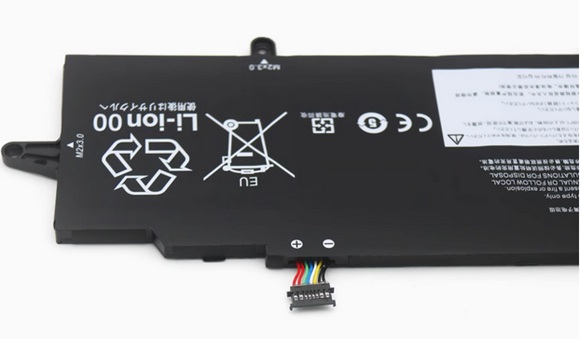
This Lenovo L20C4P73 15.36V 54.7Wh Battery was made in accordance with original battery specifications, Certified by international standards, this battery offers a reliable and high-quality replacement option. Buy with confidence knowing that you're getting a product that will keep your device running smoothly.
1.Firstly, turn off the laptop. Be sure that the laptop is not connected to a charging slot and is shut down before you start.
2.Secondly, disconnect the connection that is between the motherboard and the old battery. This will ensure that there is no accident during disassembly.
3.Next, remove the battery first. Unscrew it very slowly and cautiously.
4.Lastly, connect the new Lenovo L20C4P73 Laptop Battery carefully to the motherboard.